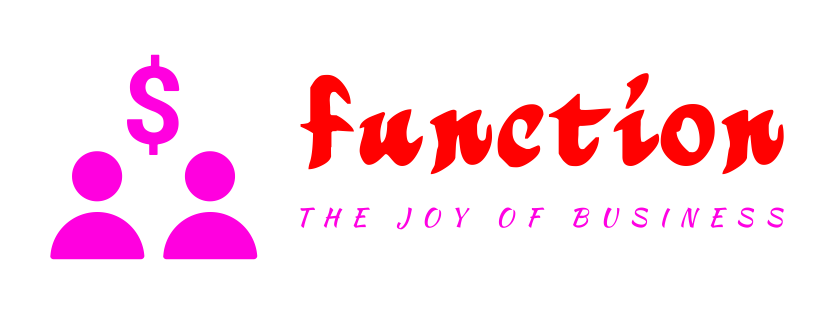Companies use business intelligence tools to process raw data and generate reports that help make data-driven decisions. Instead of running time-consuming operations manually, professionals can leverage the benefits of automatic data collection and analysis and produce helpful visualizations.
What are Tableau and Databox?
Tableau and Databox are popular BI tools that can process large amounts of data efficiently and interpret and correlate them. Although Tableau and Databox have similar features, these BI solutions won’t have exactly the same purpose, depending on your situation. It’s not a question of size, as you can easily adjust BI tools to meet your requirements whether you are a big organization or a small one; however, it’s essential to choose the technology that fits your specific needs and strategies.
Tableau vs. Databox: Actionable analytics and KPI dashboards
Tableau and Databox generate insightful key performance indicators and interactive visualizations quickly and intuitively. Both can source from multiple databases, cloud services, spreadsheets and even directly from Google Analytics, thanks to native integrations.
Tableau’s key features and target users
Tableau was acquired by Salesforce in 2019, so the software can easily connect with that popular CRM (Figure A).
Figure A

Once your sources are set, it can combine your data without the hassle of writing complicated macros or multiple lines of code. Tableau comprises several products that help you generate useful dashboards for the business while protecting the data (e.g., the Tableau Online product) and maintaining employee productivity (e.g., Tableau Desktop, Tableau Server).
The tool is convenient for various users:
- Beginners can easily combine data with just a few clicks, and there’s even an assistant to consolidate what it calls “messy” data.
- Power users can use more advanced optimizations and filters.
- Developers can use performant built-in APIs to integrate analytics into an existing app or a website.
The main purpose of such software is to improve the final decision-making, like whether you should give more employee feedback or launch a new feature for customers.
Tableau provides more granularity and advanced tweaks than Databox, especially for embedded analytics.
SEE: Hiring Kit: Data architect (TechRepublic Premium)
Databox’s key features
Databox has many of the same features as Tableau, including custom integrations, APIs, metric calculations and visualizations in real time. It’s designed to ease the setup with one-click integrations, default metrics, preconfigured Datablocks and prebuilt reports.
In addition, there’s a mobile Databox app for iOS and Android (Figure B) to view and share reports using your device’s native functionalities, which makes it more friendly to use.
Figure B

Databox is better than Tableau when it comes to prebuilt resources, which can save a lot of time during the setup. You can create your first interactive dashboard with just a few clicks.
Tableau vs. Databox: Pricing and offers
Note: Prices may vary over time and are only given as indicators at the time of writing.
Both of these BI solutions provide three packages (Viewer, Explorer and Creator for Tableau, and Starter, Professional and Performer for Databox), but you can modulate the pricing according to common business needs, such as the number of users.
Tableau provide subscriptions for individuals, whereas Databox starts at five users.
The two products have free trial versions, and pricing starts at under $100 per month. Tableau starts at $15 per user / per month but for Tableau Viewer only, a limited version in terms of features. Small teams can use Databox for $72 per month (for five users). The price increases with Databox if you add more data source connections (applications that store the data from your custom sources) or storage capacity (data warehouse).
Both companies provide cloud-based hosting and options to store and access your data securely.
Tableau vs. Databox features comparison
| Features | Databox | Tableau |
|---|---|---|
| Cloud, SaaS | ✓ | ✓ |
| Individuals plans | ❌ | ✓ |
| Dashboards, performance metrics | ✓ | ✓ |
| Templates, models, drag & drop interface | ✓ | ✓ |
| Ad hoc query & reports | ✓ | ✓ |
| Sales & marketing reports | ✓ | ✓ |
| Automated and scheduled reports | ✓ | ✓ |
| A/B testing | ✓ | ✓ |
| APIs | ✓ | ✓ |
| Third-party integrations* | ✓ | ✓ |
| Real-time analytics | ✓ | ✓ |
| Predictive & trend analysis | ✓ | ✓ |
| Bayesian & statistical analysis | ❌ | ✓ |
| Behavioral analytics | ❌ | ✓ |
| Benchmarking | ❌ | ✓ |
| OLAP (multidimensional analysis) | ❌ | ✓ |
| Relational display | ❌ | ✓ |
| KPIs | ✓ | ✓ |
| Strategic planning | ✓ | ✓ |
| Desktop support (Web, Windows*, Mac, TV) | ✓ | ✓ |
| Mobile support (iOS, Android) | ✓ | ✓ |
| Documentation/Knowledge base | ✓ | ✓ |
| Videos | ✓ | ✓ |
| Webinars | ✓ | ✓ |
| Data visualizations | ✓ | ✓ |
| Phone support | ❌ | ✓ |
| Chat/Email support | ✓ | ✓ |
| 24/7 support | ❌ | ✓ |
* Databox supports significantly more third-party integrations than Tableau (Intercom, Instagram, LinkedIn Business, Stripe, etc.).
* Databox does not support Windows Desktop yet.
How to choose the best BI tool for your business
When choosing the appropriate BI solution for your business, the main difficulty is to define the right criteria, which often raises questions such as “Do I really need a BI tool? Is it easy to use? Can I expect a reasonable return on investment?”
While it’s hard to give a general answer, one common scenario illustrates the need for an efficient approach to data analysis: Business executives and decision-makers often must produce multiple reports every day. To achieve that, they might look at various analytics, run some manual queries, extract filtered data and select meaningful statistics to finally present their findings. This approach is time-consuming and expensive, and it does not bring much value. By connecting their analytics directly to a BI software, they can automate the whole process and save time and energy.
SEE: Cheat sheet: Microsoft Power BI (free PDF) (TechRepublic)
Here are seven factors to consider as you evaluate your BI tool options:
- The ability to integrate with your existing workflows and systems.
- Having a unique and user-friendly interface.
- The ability to run various analyses (e.g., statistical, analytical, cloud-based, ad-hoc queries, data mining, etc.).
- The ability to visualize and interact in real time.
- The ability to filter/curate data and add multiple sources.
- Data integrity and security (e.g., permissions and user management, privacy, confidentiality).
- Support and training (e.g., documentation, help, videos, transparent business terms).
Both Tableau and Databox provide video tutorials, customer support and a knowledge base. Databox has a free business analytics training course to teach teams how to use metrics to analyze performance, which might be particularly convenient for beginners and companies that do not have such skills. Databox also has a blog where it shares tips and tricks.
One final major criterion is the price. Not all organizations need a full package with myriad options and tons of features they will probably never use. That’s why it’s best if the product can adapt to your requirements, like the number of users, to prevent unnecessary expenses. On the other hand, some companies don’t need ready-to-use templates but seek high compatibility with their specific workflow and technical stack, which requires performant APIs and advanced customizations.
For more comparisons of BI solutions, check out these TechRepublic articles: Power BI vs. Tableau, Power BI vs. Zoho Analytics, SAP BusinessObjects vs. Oracle BI, and top Power BI alternatives.
This article was written by Julien Maury.